HexDump - Output
The output of the HexDump program
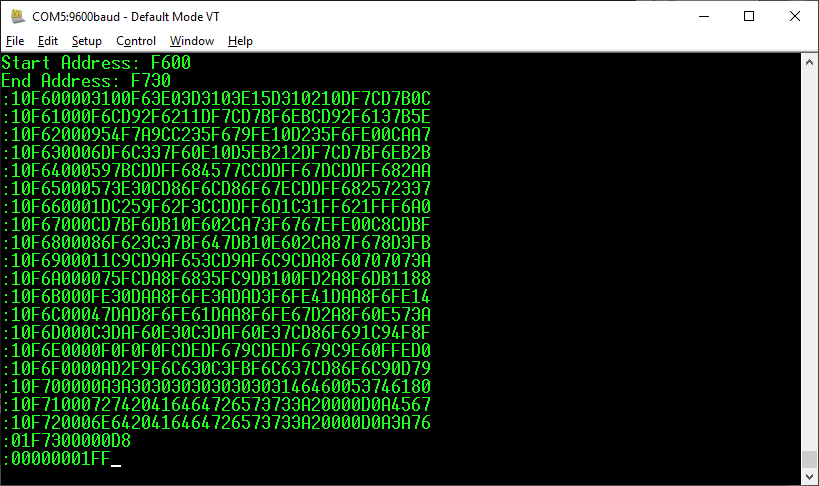
Notes: A screenshot of a TeraTerm window showing the output of the HexDump program. The first line is the "Start Address" prompt with a value of "F600" entered. The second line is "End Address" prompt with a value of "F730" entered. The 20 lines show the data output by the program. Each line starts with a colon and then a value indicating the length of the data in that line. Next there are characters indicating the address of the line, the type of record, the data and a checksum. The final line also starts with a colon but indicates the end of the hex file.





![[Valid RSS]](/images/valid-rss-rogers.png)
